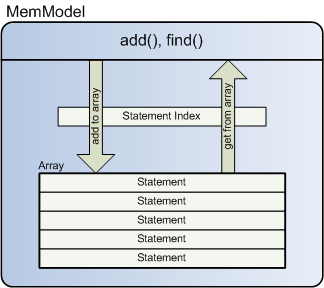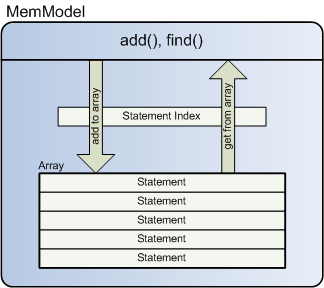
This turorial is part of the RAP - Rdf API for PHP documentation.
Radoslaw Oldakowski, Daniel Westphal
October 2004
This tutorial demonstrates how RAP's statement-centric MemModel API is used
for creating and manipulating RDF models.
More information about the MemModel API is found in the MemModel PHPdocs.
An overview about RAP's other APIs is given in Introduction
to RAP.
To get started we need to download the most recent version of RDF API for PHP from http://sourceforge.net/projects/rdfapi-php/ and unzip the package. Note that RAP requires PHP 4.2 or later.
Next we can begin with an example script. The first step is to include all
RAP classes. We do it by defining the directory in which the API has been
unzipped and then include the file RdfAPI.php as shown below.
|
|
Creating statements with RAP is extremely easy. Since each statement in RAP
is represented by an object (Statement), we have to create an
instance of this object with subject, property, and value passed as parameters
to the constructor function.
Consider the following statement written in N-Triple notation:
<http://www.example.org/someDocument.html>
<http://www.purl.org/dc/elements/1.1/creator> "Radoslaw
Oldakowski".
In order to represent this statement in RAP we first
create its components (subject and predicate - both are resources indicated by
URIs), which we will also be using later on in this tutorial:
|
|
and then pass them together with the third component (object
Literal) to the constructor function:
|
|
RDF API for PHP also provides support for common vocabularies like Dublin Core used in this
statement. So instead of creating a new Resource ($creator)
representing the creator property we can also use the pre-defined variable
$DC_creator (see script DC.php).
In this straightforward way we have created our first object
Statement. Having this object, we could now compare it with other
statements (method compare()), serialize to string
(toString()), reify (reify() - see Section
11), or what we probably would do in most cases add it to a model.
An overview of the different kinds of RAP models is found in Introduction
to RAP. RDF models can be stored either in main memory
(MemModel) or in a relational database (DbModel). Except for some indexing mechanisms
and Statement Iterator feature in the case of MemModel, all the other methods
are equal for both classes. So we can manipulate RDF models using the same function
names and expect the same output, regardless of the storage mechanism chosen.
In this tutorial I will focus on MemModels, whereas working with DbModels is
described here.
The different kinds of models are created using a model factory.
In order to generate a new MemModel we simply write:
|
|
To specify a base URI of a MemModel, we can either pass the URI string
as parameter to the constructor function or set it for an existing model using
the method setBaseURI(). In our example we just leave the default
setting and proceed with adding our first statement
($statement1):
|
|
In this simple way we have created a model containing one statement. However,
the method add() does not check if a MemModel already contains the
statement to be added. So if you want to avoid duplicates, use the method
addWithoutDuplicates() instead.
While generating a model we can add not only single statements but moreover also entire models. To demonstrate this, we create a new MemModel containing two statements:
|
|
and then add the second MemModel ($model2) just created to the
first one ($model1):
|
|
The parameter passed to the method addModel() can be an instance
of both classes MemModel and DbModel. If we now check the size of
$model1 using the method size():
|
|
we will see that $model1 contains now three
statements:
|
$model1 contains 3 statements |
RDF API for PHP provides some useful methods for displaying the contents of a
MemModel. Using the method writeAsHtmlTable() we can print out the
MemModel as a table containing a set of triples. Methods toString()
and toStringIncludingTriples() create a plain text serialization of
the MemModel, whereas writeRDFtoString() and
writeAsHtml() serialize the model to RDF/XML. The latter converts
special chars to HTML entities, so that the serialization can properly be
displayed in a browser window.
Accordingly, the following piece of code:
|
|
would render this output in a browser window:
Output:| Output the MemModel as HTML table:
Output the plain text serialization of the MemModel: MemModel[baseURI=; size=3]
Triple(Resource("http://www.example.org/someDocument.html"),
Resource("http://www.purl.org/dc/elements/1.1/creator"), Literal("Radoslaw
Oldakowski")) Triple(Resource("http://www.example.org/someDocument.html"),
Resource("http://www.example.org/myVocabulary/title"), Literal("RAP
tutorial")) Triple(Resource("http://www.example.org/someDocument.html"),
Resource("http://www.example.org/myVocabulary/language"),
Literal("English")) <?xml version='1.0' encoding='UTF-8'?> | ||||||||||||||||||||
In addition to displaying a MemModel on the screen, we can save its
serialization to a file. RAP V0.8 supports the RDF/XML, N-Triple, and N3 syntax.
Thus, when we call the method saveAs() and pass the filename as the
first parameter, RAP will use the appropriate serializer according to the flag
('rdf' ,'n3' , or 'nt') provided as the second
parameter:
|
|
As output of the above code two files with RDF data have been created (model1.rdf and model1.n3). In the case that we leave out the second parameter, RAP will use the default setting and will serialize the MemModel to RDF/XML.
To load an RDF model from a file we call the method load()
passing the name or a URL of the document containing RDF data and its
serialization syntax as parameters. If the second parameter is not provided, RAP
will decide upon the suffix which parser to use.
Blank Nodes in RDF API for PHP are represented by instances of object
BlankNode. Every B-Node is assigned a unique identifier which can
either be explicitly specified by the user or automatically generated for the
model passed to the constructor method. However, these identifiers have only a
local scope within a particular model. Thus, if two different RDF models use the
same blankNodeID, it does not necessarily mean that the Blank Nodes
identified by this ID must also be the same.
Consider the following modification of $model1: we replace the
literal "Radoslaw Oldakowski", being an object in the first
statement, with a Blank Node. After that we make additional statements
describing this B-Node. To do this, we first create a new BlankNode allowing the
identifier to be automatically generated for our MemModel
$model1:
|
|
Next, using the method replace(), we exchange the objects:
|
|
This will search for all statements having an object equal to the passed
literal and replace this literal with the value of the fourth parameter
($bNode). Subsequently we add new statements describing the Blank
Node using RAP's pre-defined vCard vocabulary ($VCARD_FN,
$VCARD_EMAIL):
|
|
The next statement we are about to add to $model1 describes the
age of the person represented by the Blank Node $bNode. After
having created the literal object:
|
|
we can explicitly indicate the datatype of the literal using the method
setDatatype():
|
|
and then add the entire statement to the MemModel as usual:
|
|
Similarly, we can specify the language of a literal by calling the method
setLanguage() or by passing the language string as second parameter
to the constructor method on an object Literal.
If there is a need to traverse statements of a MemModel one by one, we can
use a Statement Iterator. The Statement Iterator is an object created by calling
the method getStatementIterator() on a MemModel, for instance:
|
|
Once instanced, the Statement Iterator can be ordered to return the current
(current()), next (next()), or previous
(previous()) statement. It can also move to a desired position
(moveFirst(), moveLast(), moveTo()). In
the following example we will use the iterator to output the label (URI or
literal string) of the subject, predicate and object of each statement in
$model2:
|
|
This will generate the following output on the browser screen:
Output:|
Statement number: 0 |
Since the Statement Iterator does not use the PHP's built-in array iterator,
we can independently use several instances of object StatementIterator on the
same model. This feature, however, is only accessible for instances of class
MemModel.
RDF API for PHP provides three methods for comparing models. Using the
function equals() we can find out if two models are the same.
Methods containsAny() and containsAll() return a
corresponding Boolean value about statements shared by two models being
compared.
Furthermore, we can combine two different models by using either of the
methods unite(), subtract() or
intersect(), which will return a new MemModel respectively. More
details about these functions can be found in RAP
documentation.
As far as the methods described in this section are concerned, RAP offers a
high degree of flexibility by allowing the passed parameter to be an instance of
either a MemModel or DbModel.
One of the probably most frequent activities performed on a model is querying
it. RDF API for PHP V0.9.1 offers various methods helping to find the desired
information. We can, for instance, take our $model1 and search for
statements having subject http://www.example.org/someDocument.html.
For this purpose we use the method find() and pass the object
Resource $someDoc representing this particular subject as
parameter:
|
|
NULL will match anything. The value returned by this method is
another MemModel containing triples matching the passed statement pattern. If we
print out the result model as HTML table the following output will
occur:
| ||||||||||||||||||||
Besides the method find() which delivers a new MemModel as query result, RAP
also provides a Find Iterator for Traversing statements matching the specified
pattern. The Find Iterator is an object created
by calling the method findAsIterator() on
a MemModel and passing the statement pattern as parameter (similarly
like in the case of find()). Once instanced, the Find
Iterator can be ordered to return the current (current())
or to find the next (next()) matching statement.
Methods findFirstMatchingStatement() and
findCount() are very similar to find(). The former returns
a model containing only one statement, whereas the latter merely returns the
number
of statements
matching the specified pattern.
If we want to be even more specific in our queries, we will be likely to use
the method findRegex(), which searches the model for triples
matching a Perl-style regular
expression. Furthermore, using the method findVocabulary() we
can filter all statements of a certain vocabulary.
RAP V0.9.1 also offers another method for querying RDF models using RDQL query language. However, this method, as well as RDQL itself, is much more sophisticated than the previously described functions and therefore is presented separately in the RDQL tutorial.
To increase query performance RDF API for PHP builds by default three search
indices over the subject, predicate, and object. Moreover, you can also
manually customize the indices used, according to the search pattern specified
in your query. This will result in much better performance (however, creating
an
index takes time). RAP allows users to build an index over the combined
labels of subject, predicate, and object or just subject and predicate, or
subject and object. To do this you simply have to call the method index()
and pass the appropriate parameter (IND_SPO, IND_SP, IND_SO respectively
or
NO_INDEX if you want to delete all indices).
|
|
To perform a reification in RAP, we simply call the method
reify() on an object Statement. The MemModel returned
will contain four statements according to the RDF
specification.
Moreover, we can use the method reify() on an instance of
MemModel or DbModel in order to reify all statements
of this particular model. To demonstrate this, we take our $model2:
and reify all its statements:
|
|
The corresponding result model $reified consists of 8 triples,
four for each reified statement as the browser output in form of an HTML table
shows:
| ||||||||||||||||||||||||||||||||||||||||
If we know that we will no longer use an object MemModel, we
shall terminate it and free up resources held, especially while working with
MemModels containing a great amount of statements. We can do it by simply
calling the method close(). This way we will close all instances of
class MemModel used in this tutorial as follows:
|
|
You can find the source code for this tutorial here. A detailed description of all methods used can be found in the method reference of class MemModel provided with RAP documentation.
The MemModel implementation stores statements in an array in the system memory. If a new statement is added to the model, it's appended to the array and added to a statement index in order to accelerate queries. MemModel is the fastest of all Model API implementations.